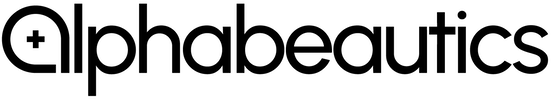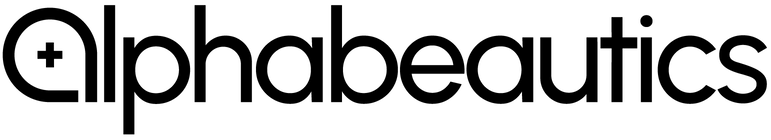Table of Contents
Journaling can be an immersive and educational way to record your life, express your thoughts, and improve your writing skills.
Everyone can benefit from a private journal, and in this modern era of technology, making a digital journal is yet another option, which some people find more convenient than paper and pen.
Keeping a digital journal makes for easier access anywhere and anytime, and it also offers richer functionality to organize or catalog your memories and journal entries.
Finally, if ever you did want to write a memoir, your digital journal will be easier to convert into a physically useful form.
Let’s discuss why and how to make a digital journal that you can access using your computer, smartphone, or tablet.
Why a digital journal?
Digital journaling allows you much more than just writing words. You can save videos, audio clips, and photos to fill your journal out. You can even use different sound works and colors to add more life to your memories. Digital journaling may help you achieve the following:
- Improving optimism
- Releasing tension
- Practicing gratitude
- Managing stress
- Improving your writing skills and working memory
- Achieving higher goal success
How to set up a digital journal
The biggest challenge you need to face while making a digital journal is choosing the right tool or app. There are tons of journaling tools available in the market that you can use, such as:
Both free and paid journaling apps are available, and you can choose the one that suits your unique needs the best. You can use most of these apps on Android, iOS, and web browsers.
Get a digital writing device
Once you have selected your app, the next step is to choose a writing device such as an Apple pencil or a stylus. If you have an iPhone or iPad, you can use the Apple Pencil for your journaling app. On the other hand, if you use an Android smartphone or tablet, you can use a capacitive stylus. You can also use any Samsung Galaxy Note that comes with a built-in stylus.
Choose ‘the right’ template
There are thousands of templates that you can use for digital journaling. The Simple Digital Bullet Journal and the Digital Planner Sticker Book are good templates to start. You can use these templates with any journaling app that supports the PDF format. Most journaling apps come with PDF support.
Set up your digital journal
Setting up your digital journal completely depends upon your personal preferences. You can include sections for yearly notes, weekly goals, daily progress, meal plans, weight loss notes, workouts, books, TV time, movies, and so on.
You can also include tabs for your encounters with strangers and memories of special events. In short, you can set up your digital journal just the way you want.
Set up a routine
Once you have everything in place and your digital journal is ready, the next step is to set up your routine and select a perfect setting to write. Make sure that you choose a spot where you can easily concentrate and focus.
You don’t want unnecessary distractions while writing your digital journal. You can choose an empty bench located in a public park, or you can simply sit in a quiet spot at home like a study room or even a bed.
Reflect on your day
Now you have a stylus in your hand with a blank digital journal. Start thinking about your day and find out what goals you accomplish. You can also write anything that makes you feel good during your day.
Start writing
Treat your digital journal as if you’re talking to yourself or your best friend, and start writing down your thoughts. Feel free to write anything you want, as your journal is your private space.
You don’t need to feel self-conscious because no one else will be reading your journal entries unless you’re planning to share them with someone.
Organize your entries
You’ll have hundreds of different journal entries if you’re an avid journal writer. That’s why it’s essential to organize them for easy access. You can use other tags and tabs for your journal entries related to specific entry types or topics.
It’ll ensure easier searching, and you won’t need to spend a whole lot of time to find a specific entry in the future if required.
Final thoughts
With a digital journal, all your entries are just a swipe away. It’s a journaling habit that you can easily sustain as it allows you to get rid of the paper clutter and focus on your journal entries.