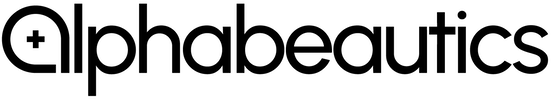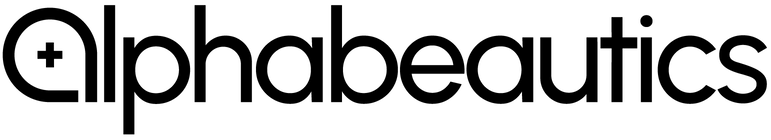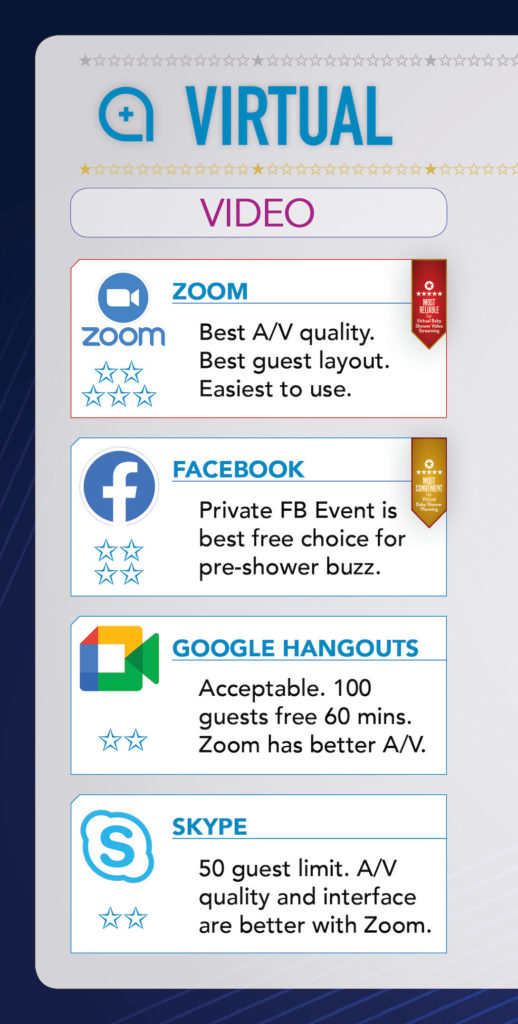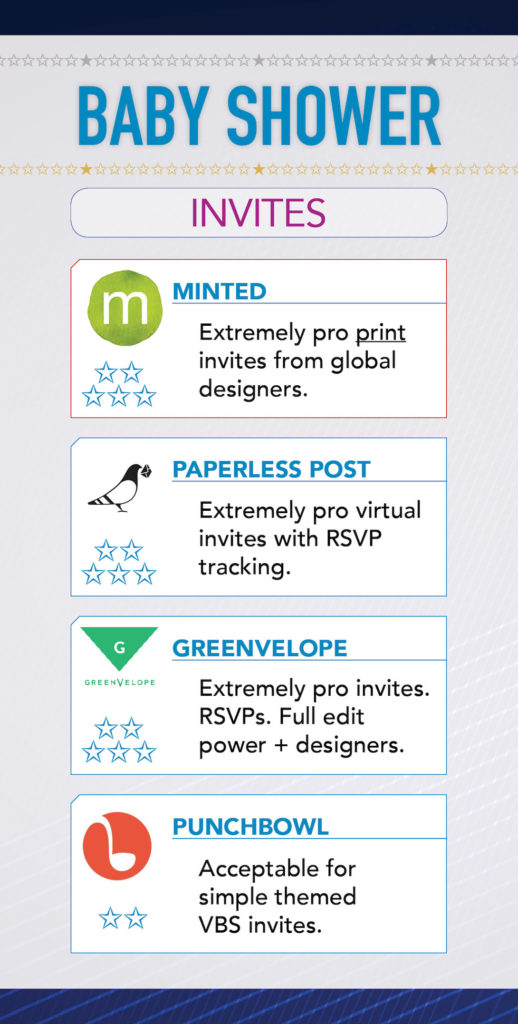Table of Contents
Virtual baby showers are more popular now than ever.
Choose the best virtual baby shower website, and “safe” can still be “memorable, stress-free, and streamlined.”
Since our choices are one-and-done—and since the last thing we want is a bad user interface, glitchy video streaming, poor connectivity, and disasters on our baby’s big day—it’s helpful to choose a virtual baby shower website that best suits your needs right from the start.

Here are all possible websites and platforms worth considering. Keep in mind that some of these websites are resources only for virtual invitations, while others are full-service platforms that will make your entire process so much easier.
Contents
A. Chart of the best virtual baby shower websites
B. Table of the best virtual baby shower website pros + cons
C. Best paid virtual baby shower website
D. Best free virtual baby shower website
Picking the Best Virtual Baby Shower Website
The table and chart below will help you find a virtual baby shower website that does whatever you need it to.
Some future moms only use a site for the video streaming part of their shower.
Others use full-blown personalized sites that create, send and track their virtual invites, host all the details of their shower, have room for photos, stories, and registry links, and handle the video streaming as well.
Whichever you’re looking for, they’re all here and we’ll help you understand the pros, cons, and features of each.
Pro Tip: 70% of new moms put too few items on their baby registry! (100-120 is best.)
Click an image for the interactive chart PDF:
Virtual Baby Shower Website Pros & Cons and Comparisons at a Glance
| # | Virtual Baby Shower Site | Evites | Invites | Own Site | Video | Price |
| 1 | Zoom | ✕ | ✕ | ✕ | ✓ | Free-$14.99 |
| 2 | ✓ | ✕ | Sort of | ✓ | Free | |
| 3 | Google Meet | ✕ | ✕ | ✕ | ✓ | Free |
| 4 | Skype | ✕ | ✕ | ✕ | ✓ | Free |
| 5 | PunchBowl | ✓ | ✕ | ✕ | ✕ | Free-$7.99 |
| 6 | Paperless Post | ✓ | ✕ | ✕ | ✕ | $30-$100 |
| 7 | eVite | ✓ | ✕ | ✕ | ✓ | Free. Paid available. |
| 8 | GreenVelope | ✓ | ✕ | ✕ | ✕ | $39-$99 |
| 9 | Event Create | ✓ | ✕ | ✓ | ✕ | Free-$50 |
| 10 | Basic Invite | ✕ | ✓ ($$) | ✓ (free) | ✕ | Free-$0.81+ invites |
| 11 | ✓ | ✕ | ✓ | ✕ | ||
| 12 | Web Party Time | ✓ | ✓ | ✓ | ✕ | $50-$85 |
| 13 | WebBabyShower | ✓ | ✕ | ✓ | ✓ | $79 |
- Our top recommendation is #13, WebBabyShower.
- Our 20 hours of research + review follows.
No Other Platform Offers:
- 14-day Money-Back Guarantee ✓
- 80 Unique Themes ✓
- New: 40 new themes (80 total)
- Set Up in 10-20 Minutes ✓
- Customizable Shower ✓
- Customizable Invites ✓
- Unlimited Invite Sending ✓
- Invite Email Open Tracking ✓
- Facebook Invites ✓
- Guest Book ✓
- Gift Registry Page ✓
- Games & Baby Quizzes ✓
- Private Photo & Video Album ✓
- New: Video Chat Built-In ✓
- PDF Export of Shower Keepsake ✓
- No Technical Expertise Needed ✓
- E-mail Support ✓
Beware of Fake ‘Coupons’ & ‘Discounts’
WebBabyShower offers a discounted price ONE TIME per year, for Mother’s Day.
There are no other discount “codes” or “coupons” available for WebBabyShower.
Websites that tell you otherwise are scamming you.
“Coupon Deceptions. You will see many coupons for our products that don’t exist or are expired…. It’s unfortunate but coupon sites are run by bots, make money on clicks, and don’t really care if they have wasted your time!”
The Company, September 28, 2020
Best Paid Virtual Baby Shower Website
WebBabyShower + Zoom = Best paid virtual baby shower website
WebBabyShower is the best full-service paid virtual baby shower website. It lets you do everything from easily build your own website (no experience required; just pick 1 of 80 themes), post photos and your registry, manage RSVPs, play a ton of games, have your Zoom virtual shower video conferencing plugged right in, and then download it all as a PDF keepsake for your baby book.
Best Free Virtual Baby Shower Website
Facebook + Zoom = Best free virtual baby shower website (see also BasicInvite)
The best “free virtual baby shower website” is actually a combination of two websites, which, since 2020, you and all of your guests are already VERY familiar with.
Facebook Private Event for the Pre-Shower: You’ll probably find it easiest and most memorable to use a Facebook private event to handle all of your pre-baby-shower excitement: Invites, updates, registry links, and your guests sharing photos, stories, congratulations, and support. Your Facebook private event will keep everyone tracking and excited leading up to your virtual baby shower.
Pro Tip: Most virtual baby showers last 1½ – 2 hours.
Zoom for the Virtual Baby Shower Video Streaming: On the day of your shower, Zoom is the best video streaming service to use. Zoom has the best video and audio quality for large group meetings, it has a running chat bar which is fun and engaging without being interruptive, it’s free for up to 100 guests for up to 40 minutes (and pretty cheap if you plan to go longer; see No. 01, below), and it has the best presentation interface since you can see up to 49 of your guests on a single screen at once.
Not to mention that they can all design their own unique virtual backgrounds in honor of your baby shower—or you can send a couple of pre-made virtual backgrounds out for them to choose from.
Use this link with a Fiverr designer to get 10% off of your baby shower virtual backgrounds.

Features, Pros & Cons of the 13 Best Virtual Baby Shower Websites
Virtual Baby Shower Websites For Video Streaming Only

1. Zoom
Zoom is a great but very basic platform for hosting a virtual baby shower. You or your baby shower host will sign up for a free account and schedule a future meeting, then share the link with your guests.
You’ll have the option of requiring a password for guests to join, but unless you’re extremely wary of privacy, it’s best to use the link that doesn’t require a password as odds are no one but those you invite will join your shower, and the password link only makes it more difficult for those who are attending.
Features
- Zoom is a virtual video conferencing platform. It handles virtual meetings extremely well but will help you manage little else about your baby shower. No invites, no website or landing page, no baby registry link shared in advance, and no updates to guests. But what it does do, it does best: Zoom is your best bet for video streaming on your big day.
Pros
- A free plan is available to host baby showers of up to 100 guests
- Best for baby shower planners who need only a video sharing system
- Internationally recognized, familiar to most people nowadays
- Running chat sidebar feature makes it easy for people to chime in during your baby shower
- You can design a theme background for all guests, or your guests can design and use their own creative theme background. Just share with them a color scheme or motif and let them get creative.
Cons
- Allows no messages, reminders, links (to your registry for example), or story sharing. You’d have to handle all of these by email, or with another group text thread on your iPhone, to have a better sense of community around your big day. A private Facebook event, paired with a Zoom link for the shower itself is the best free option for a virtual baby shower.
- With a free account, your virtual baby shower will automatically end in 40 minutes.
- The cheapest paid plan is $14.99 per month. It allows 100 participants for up to 30 hours, as well as other features like cloud recording. (To invite more than 100 guests on even this $15 plan, you would need to buy the “Large Meetings” add-on for $50 a month).
- You would have to pay for 2 months on Zoom, or send your invite link out in the same month your shower will be held, to avoid paying for more than 1 month of service.
- Zoom handles no other features of your baby shower (invites, guest tracking, updates, pre-event messages)

2. Facebook Private Event
You can set up a private Facebook event and schedule it for the time and day of your baby shower. Because everyone in the world is already familiar with Facebook, your guests will generally know exactly what to do. They’ll get excited, share their congrats and well wishes, access your registry via a link you provide, etc. On the day of your virtual baby shower, you can share a Zoom link (the best option), or do it as a Facebook live.
If you decide to make Facebook a part of your baby shower planning, be sure to set up your private Facebook event in advance, add your cover photo or video and a brief event description to it, and make the first post. Your first post can be an exciting announcement about your shower, and/or a simple request to those you’ve invited, asking them to share a memorable and supportive story about the future mother. Once this is all done and looking pretty, then start inviting your first members/guests.
Features
Facebook lets you very easily make a private event geared around your baby shower. You’ll then invite those friends you want to attend. With your baby shower a few days or a week away, you can remind everyone in the group of when it starts and what day it’s on.
Pros
- Convenient
- Familiar
- Easy to invite the friends you want to have attend
- Guests can confirm they’ll be there (or not)
- Great for pre-party buzz, excitement and sentiment, comments, input and story sharing from friends
- Doesn’t require you to have your guest’s email addresses for invites
- Records video of your event (I recommend using Zoom for your actual shower, see No. 01, above)
Cons
- No link or URL to share; guests have to open Facebook to join at the right time
- For such a milestone event, Facebook could be considered a bit tacky for some moms-to-be. (I suggest using Facebook only for the pre-party planning and excitement, then using Zoom for your actual shower.)
- A few of your invitees may not have Facebook
- Privacy settings have been an issue for some hosts (See: How To Create a Private Facebook Event by Facebook)
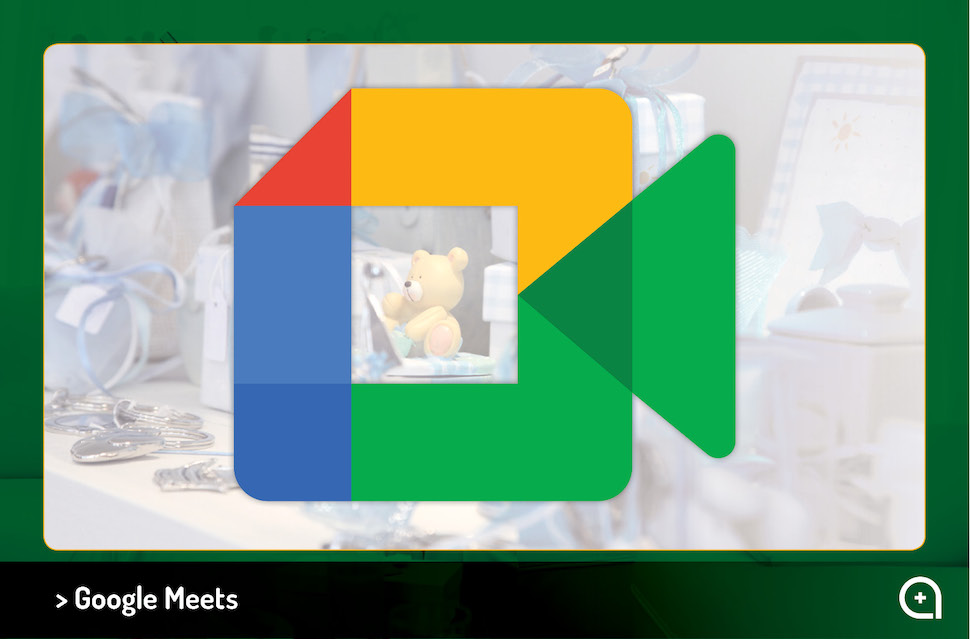
3. Google Meet
Google Meet is the new Google Hangouts. If you and your guests don’t already use this routinely, it’s not the very best option for a virtual baby shower, but it will handle the video streaming and chatting for the day of your shower. Google Meet allows 100 guests to join a 60-minute call for free. Zoom tends to have better audio and video streaming quality for large group meetings.

4. Skype
Skype is another virtual meeting and video streaming service familiar to so many. Skype’s latest update also allows for 100 participants (over the previous limit of 50), making it a viable option for most baby showers. As Skype is a video and chatting platform, it has few other features that will help you plan, coordinate, or get excited around your upcoming baby shower. Guests would need it installed on their smartphone, desktop computer, or laptop. If your host is familiar with Skype and most of your guests have access to it, it is a good choice of video chat app for a virtual baby shower.
Virtual Baby Shower Websites for Invites Only
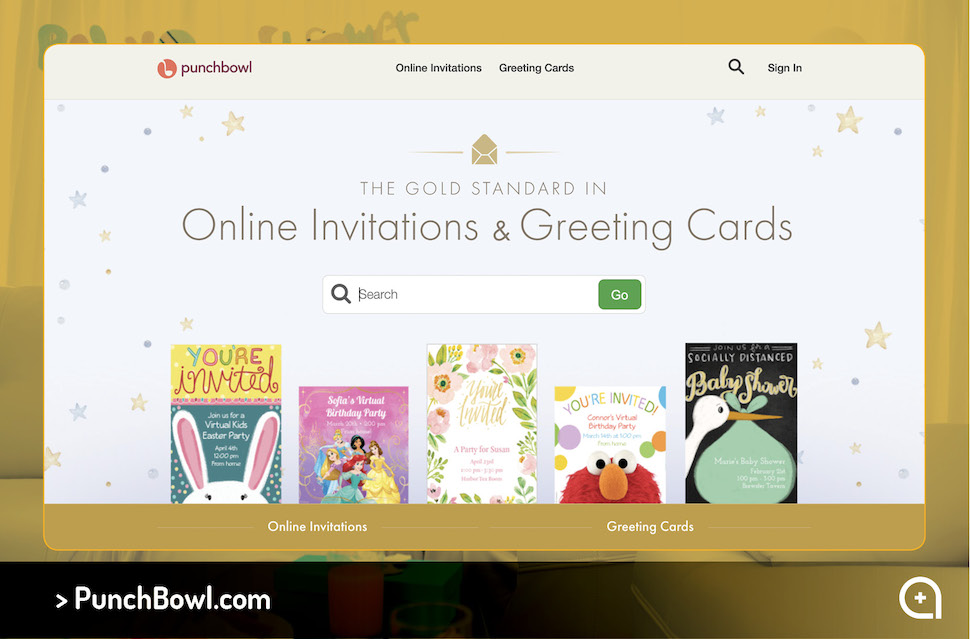
5. Punch Bowl
Punch Bowl is an online invitations website with features for designing and sending invites and tracking RSVPs. Again, just as Skype and Zoom handle the video aspect of your virtual baby shower, Punch Bowl only handles the invites. Invitations with the free plan aren’t all that jaw-dropping. You and your guests will be seeing quite a bit of ads on the site, which you can remove for $7.99 per month, and you’ll need it for 2 to 3 months: one or two months for planning and announcing your baby shower and receiving back the RSVPs, and the last month of your membership to share the Zoom link that will be your actual baby shower.
Features
- Customizable baby shower invites you can create and send for free
Pros
- Allows invites to up to 500 guests ($7.99/month)
- Digital invites offer a nice user experience
- Better than a text-only invite
- Baby registry link can be included in even the free plan
Cons
- Punch Bowl is “free,” but to be of any real value in planning a baby shower and getting back RSVPs, an inexpensive paid plan is required.
- Invites and RSVP pages will have ads unless you pay to remove them ($7.99/month).
- Invite designs on the free plan aren’t as unique or visually appealing as those found on other paid sites, such as Minted.
- Print invites are not available on Punch Bowl.
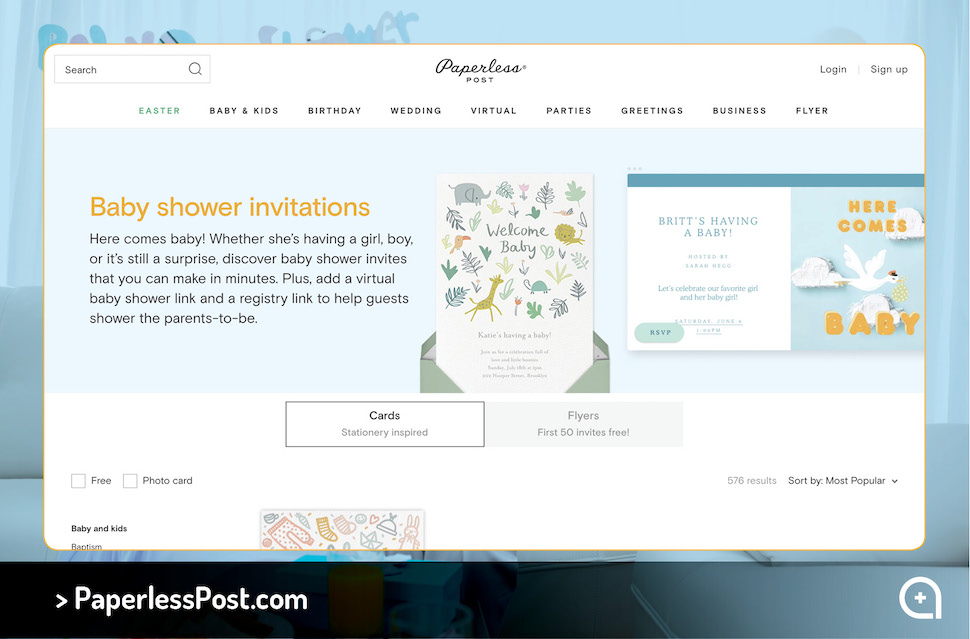
6. Paperless Post
If you are holding a virtual baby shower, Paperless Post can help you with the invitations and RSVPs, but nothing else. With Paperless Post, you can choose from hundreds of baby shower and virtual baby shower invites or fliers, customize them with your shower details, send them out and track the RSVPs. Aside from invites, the site doesn’t manage or make easier any of the other aspects of a virtual baby shower. But it’s the best at what it does, since its fliers, invites, delivery system, and interface is the most polished and professional.
Pros
- Invitations, envelopes, and presentation are all uber professional
- Your first 50 invites sent from the website are free
- Share your invite link anywhere for free
- Nice user experience for host and invitees
Cons
- Offers no website
- Coin payment system is graduated, possibly prompting you to overpay.
- (Expect to spend between $30 – $100 if you want to do anything more than send a “Free Card” to over 50 guests.)
- Removing “Paperless Post” branding requires a paid card
- Cards are digital and thus not permanent if guests want to keep a reminder
- Isn’t a website or landing page—just a nice invite.
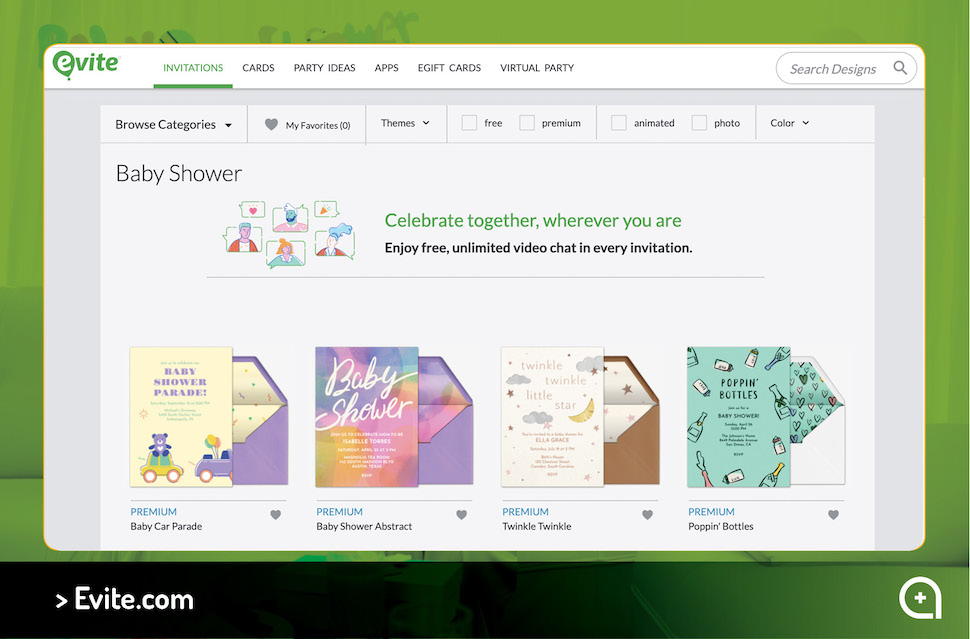
7. Evite
Evite is a virtual baby shower website that can help you with your invites (only). Choose from more than 100 free invitations. You can add multiple registry links and a what to bring list, and will have the option of hosting your baby shower via the Evite website, with no download or installs required, and with a video chat opening at the time your event is scheduled, but even they say this feature is “Best for groups of 12 or fewer.” If you choose to create and send invites from Evite, you’ll most likely want to enter your own Virtual Event link to Skype or Zoom, and both free and paid invites allow you to do so.
Pro Tip: Guests want to see a link to your registry on your invites.
Update: Evite recently released functionality that makes it a much better option for hosting your virtual baby shower. There are no limits on Evite video chats, nor are there limits to the number of guests who can join. Guests will be alerted in advance of your scheduled event, and be able to share emojis or chat by text during the shower. With more than 4,000 invitations of all types, you’re also likely to find one that fits your theme. Evite has an app available on iPhone (rated 4.8 stars by 463,000 reviews) and Android (rated 4.7 stars by 15,000 reviews) but the negative reviews are enough to be cautious of eVite if your group isn’t used to it already as you wouldn’t want disaster to strike on baby’s big day.
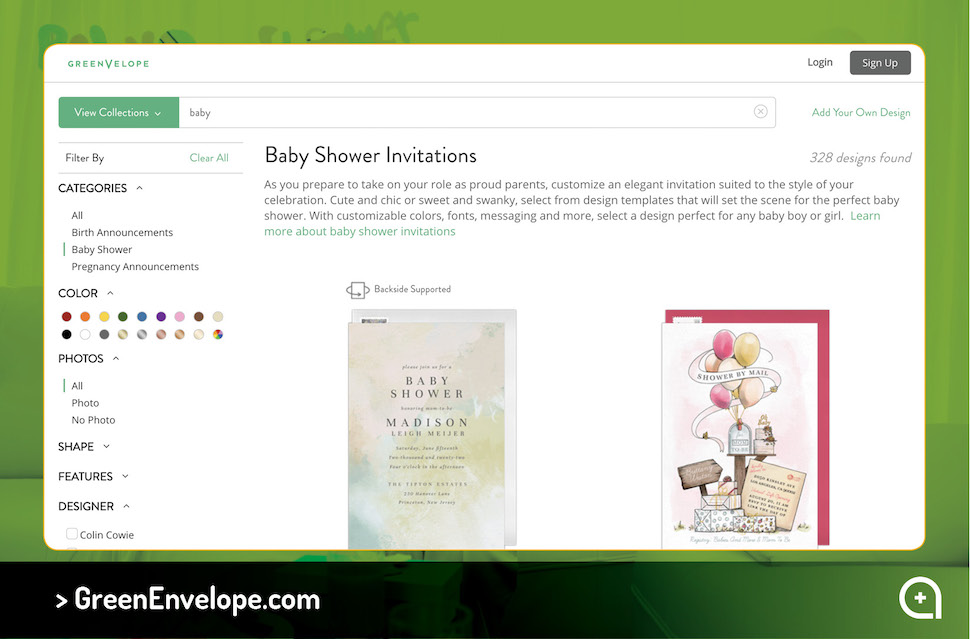
8. GreenVelope
GreenVelope (Green Envelope) is an invitation design service that currently offers 328 unique baby shower invite designs. Their price plan depends upon how many guests you invite—under 10 is free, up to 40 people is $39.00, up to 100 is $99. You can insert links to your baby registry or a website/landing page covering the details of your baby shower.
Virtual Baby Shower Websites for Virtual Invites + Landing Pages
[By “Landing Page,” we mean a one-page website, typically with limited functionality.]
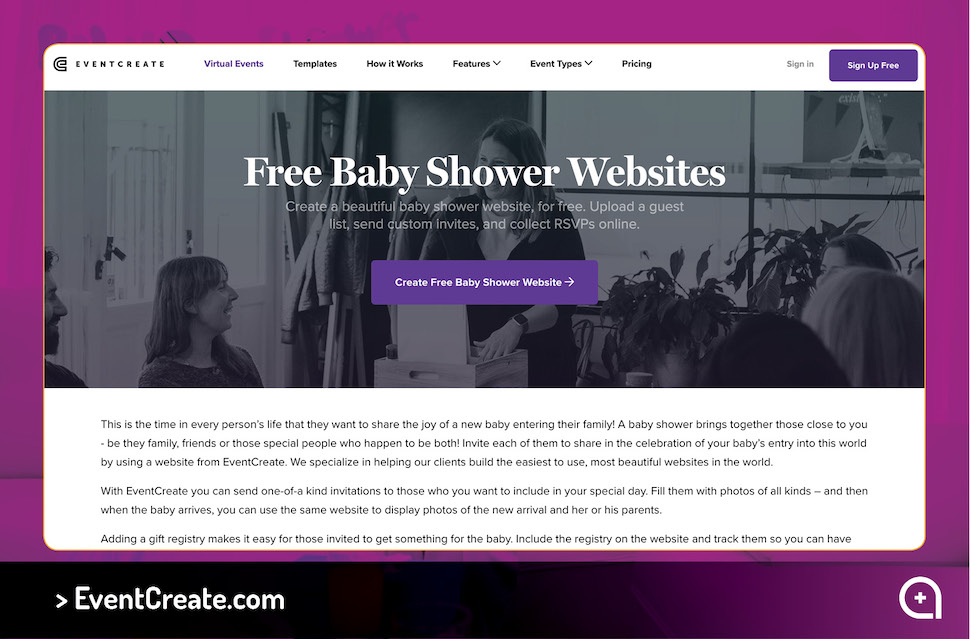
9. Event Create
Event Create allows you to create a free website for your baby shower and to send invites. The most basic plan is free forever and allows you to create a website to host your event. The free plan allows you to host ONE event at a time, with up to 100 attendees. Within seconds of signing up, you’ll be presented with a screen of four baby shower interface options — website designs: Bundle (Boy), Bundle (Girl), Joy, and Pastel. Select a theme (you can change this later), and then start entering your basic information.
Pro Tip: Hosting a virtual baby shower can cost as little as $200-$250.
You will enter:
- Event Name: “Bo’s Baby Shower”
- Event Type: (Choose “Baby Shower” from the dropdown menu.)
- Location Name (“Miller Residence” for example)
- Location Address
- Start Date and Start Time
- End Date and End Time
- If you’re selling tickets, a) you’re probably the first person in history to sell tickets to their baby shower, and b) there is an option for that.
- Set your event as public—so anyone on the internet can find and access it, or private—so only those people who have the invite link are welcome.
- Click “Create Now.”
Event Create’s branding will remain on the website, and you can remove this for $4 per month on an annual plan ($48.00 total), or for a monthly fee of $29.00)
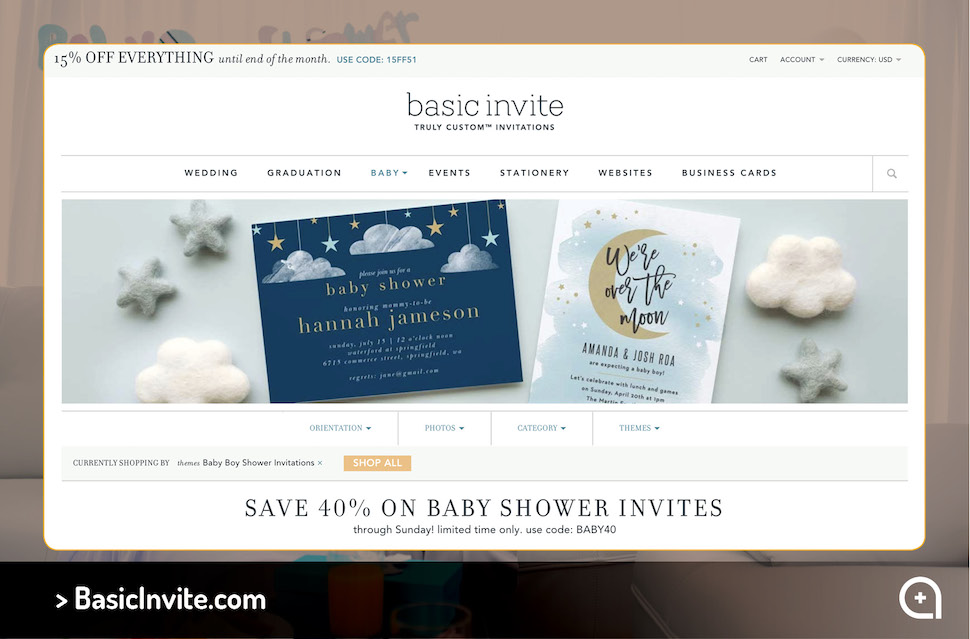
10. Basic Invite
This is a virtual baby shower website that will help you with your INVITES (paid), and YOUR WEBSITE (free). To stream your virtual baby shower, you’ll need to use one of the (free) streaming services listed above, like Zoom, and you can insert a Zoom link into your free website in order to share it with guests.
Features
Basic Invite has baby shower invites by the hundred—647 to be exact—as well as 36 different theme choices for your free baby shower website. Cards start at about $0.81 cents per card and are very, very customizable. Your virtual baby shower website would be free, even if you don’t buy invites from Basic. Their designs are nice and their themes are well varied. Your Basic website will take about a minute to create, and you can then edit everything on it. Even without website building or WordPress experience, most users should find it easy to navigate and edit.
The website is free, and the only downside to that is that the footer is branded (“Basic Invite: Create Your Own Free Event Website”).
But for being totally free, that’s a tradeoff some people will have no problem with. It even looks decent and isn’t tacky.
Pro Tip: The best place to host a virtual baby shower is usually at home.
Your URL would look something like this: “www.basicinvite.com/site/janeandpete,” with “janeandpete” being any word(s) or name(s) of your choice as long as they’re not already claimed in which case you can adjust it slightly—add a letter or two, reorder the names, add “shower,” etc.
Pros
- Uber professional website / landing page
- Editing your site is super simple
- Site is 100% free
- Basic Invite offers a number of great designs to choose from
- Even if you don’t buy your invites from Basic, your website is still 100% free.
Cons
- The branded footer may not be appealing to you
- Choose your theme carefully as once you do, there is no way to change it (aside from creating a new account.)
Full Service Virtual Baby Shower Websites
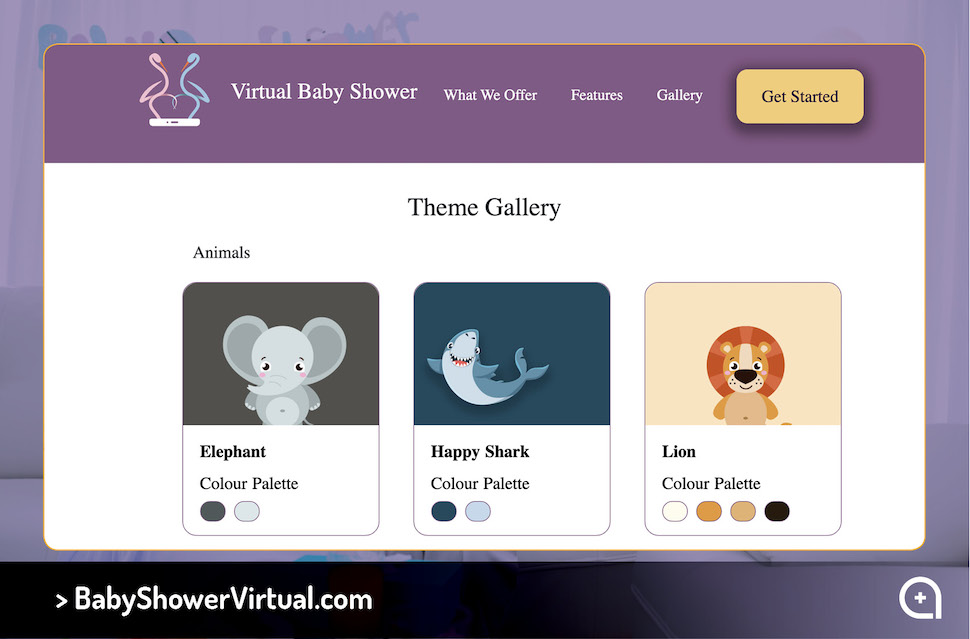
11. Baby Shower Virtual
February 25, 2022: We do not recommend using this platform at the moment and will update this upon completion of our review. We are grateful to readers who have shared their personal experiences.
Virtual Baby Shower was created in 2020 when its cofounder’s sister was unable to host her baby shower due to pandemic protocols. So he and a friend built a pretty great platform to host it on, and then continued building it out with additional features and finally making it available to other parents-to-be. You can set up a fully customized baby shower website.
Virtual Baby Shower offers two packages and both of them include:
- Content page
- Hosting
- Digital keepsake (the downloadable PDF when it’s all said and done)
- Baby shower games
- Guest book
- Link to baby registry
- Photo album
- 15 themes to choose from
- SSL security
The $29.00 package gives you 12 months of hosting, 6 virtual baby shower games, allows you to download all digital assets when your virtual baby shower is done and lets you create and send email invites. The $39.00 package allows all of the same but offers 10 games instead of 6 and 24 months of hosting instead of 12.
Your baby shower website will have a domain name of this type: “www.YourName.virtualbabyshower.com”
Features
- 15 unique baby shower themes
- Create and send virtual invites right from the site
- Secure
- Chat with and update invitees and guests
- Offers nine games for your virtual baby showers
Pros
No ads on your baby shower websiteGuests can sign in with Google or FacebookPreserves everything you create or upload for your baby shower, allowing you to download it all as a PDF to keep forever.
Cons
None. Best for small baby showers.
Best All-Inclusive Virtual Baby Shower Websites

12. Web Party Time
Web Party Time is a virtual baby show website that hosts baby showers, wedding showers, and other parties—for birthdays, anniversaries, graduations, etc. The site allows you to prepare for, manage and host the entire shower, from invites to a website, and hosting the shower itself.
Features
Three packages are available at different prices and all three of them include the following:
- Mobile and desktop computer friendly website
- No ads
- A variety of baby shower website themes to choose from
- Live site hosting for two (2) months
- Tech support via email
| Package: | Sprinkle” | Shower | Extra. |
| Price | $50 | $65 | $85 |
| Hosting | 2 mo | 2 mo | 2 mo |
| Registry Link | ✓ | ✓ | ✓ |
| Guestbook | ✓ | ✓ | ✓ |
| Guest RSVPs | ✓ | ✓ | ✓ |
| Scrapbook | ✓ | ✓ | ✓ |
| # Virtual Games | 2 | 5 | 8 |
| Printable Games | ✕ | ✓ | ✓ |
| Photo Booth | ✕ | ✕ | ✓ |
Pros
- 22 themes to choose from
- RSVPing is managed online
- Printable versions of your invites can be downloaded
Cons
- Actual video streaming of your baby shower isn’t done on your website. (But you will be able to post a Zoom, Google Meets, or other video streaming link to inform and invite your guests.)
- More costly than other full-service options
- Site hosting for longer than 2 months requires an additional fee
13. WebBabyShower
★★★★★
WebBabyShower is the most well-established, most polished, and most professional all-inclusive virtual baby shower website. Here’s what you can expect from it:
Features
WebBabyShower is a full-service virtual baby shower website. The site offers two price points; each package offers all features, aside from the length your website will be live for. For $79.00, all of the following features (see Pros, below) are available for 6 months. For $129.00, your site (and all its features) is live for 12 months
Pros
- One place for everything baby shower: From invites to info, registry, and the shower itself.
- Site automatically built. Just enter basic info. Then choose one of the 80 custom themes.
- 80 unique themes to choose from: 40 new designs for 2022.
- Create, send and track RSVP invites on the website.
- Dedicated page for sharing photos and videos.
- No annoying ads (other websites have them).
- Private URL – your website can’t be found in Google searches and the only people with access will be the guests you share your unique website address with.
- Built-in video chat function.
- Need help from a friend? Give a co-host admin access to your shower.
- Editing your website is easy. Simple built-in tools.
- Easily link as many baby registry sites as you want.
- Don’t have a friend’s email address? Invite them by text or on social media. Just send a link.
- Unlimited ‘Sends’ let you use the Invite Maker to send your birth announcement as well. [Other sites charge for this.]
- Bunch of baby shower games guests can play during a video call or anytime.
- Games scoreboard so your host can track and send out prizes to the winners.
- Guestbook page lets guests leave notes and congratulations. You or a host can reply.
- Save a PDF of your creation—and all of your friends contributions—once your shower is over.
- No-Risk. 14-day money-back guarantee.
- If WebBabyShower doesn’t meet your expectations, just reach out within 14 days of purchase, and they’ll give a full refund.
Cons
- No free plan, but the paid plan is affordable and so well worth the reduced stress, simple fun and professionalism it provides.

A Message to Mom: P.S. Someone Else Should Be Hosting Your Virtual Baby Shower
Mom, leading up to and at your virtual baby shower, you and baby are the stars and center of attention.
So, yes, you probably do want to research and plan the best shower ever and pick colors, themes, and motifs, plan games, and set dates and times.
BUT, you’re busy with pregnancy and should really, really, have another person doing as much of the work, planning, inviting, and event hosting as possible.
A close friend or family member should be hosting your virtual baby shower for you. It can be a lot of work. Most close friends would be honored to help you!
Congratulations BTW! Shower away!
Related and Helpful:
- How Long Does a Virtual Baby Shower Last?
- Yes, Put Your Registry on That Baby Shower Invite!
- 21 Tips for Hosting a Perfect Virtual Baby Shower
- 10 Uniquely Cute & Cozy Venues for a Baby Sprinkle
- Plan + Host a Gender Neutral Baby Shower