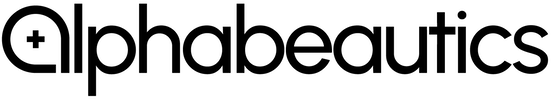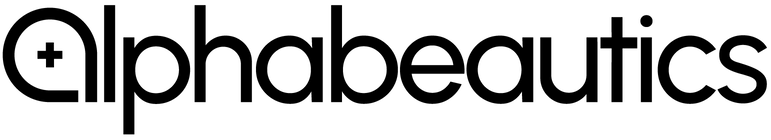Table of Contents
Virtual Baby Shower Tips
- Use ZOOM for your virtual baby shower’s video streaming.
- Use FACEBOOK for Your Virtual Baby Shower Planning (Private Event).
- Pick a Theme, Motif, or Color Scheme.
- Send Out or Suggest Custom Zoom Backgrounds for Your Guests.
- Perfect Your Private Event Before Inviting Guests In.
- Include Your Baby Registry Link On Your Invites.
- Double-Check Your Details.
- Send Out Your Virtual Invitations 6-8 Weeks in Advance.
- Give Guests Time to Prepare—and to Pamper You With Gifts.
- Share an Address for Gifts to Arrive Before Your Shower.
- Designate and Design Your VBS Nook for When Cameras Roll.
- Choose a VBS Host That Isn’t Yourself.
- Plan Games.
- Prepare and Share an Agenda.
- Prepare the Prizes and Party Favors.
- Test Your Video Conferencing Platform in Advance.
- Have Your Significant Other Share the Spotlight.
- Break out the Bubbly
- Have a Start Time and an End Time.
- Don’t Forget to Record Your Virtual Shower.
- Be Specific & Intentional About What YOU Do and Don’t Want.
1. Use ZOOM for your virtual baby shower’s video streaming
Zoom is your best free option, WebBabyShower is your best paid website option. See more here.
Every virtual baby shower requires a platform of some type that will live stream your baby shower to your guests.
While there are a ton of options available, including Facebook Live, Skype, and Google Meets, Zoom tends to be the best virtual platform for baby showers of a decent size.
It’s not only free (or $14.99 for events that run longer than 40 minutes—and you’ll probably want this for peace of mind), but it also has the best interface.
By default, your screen will display 25 participants, but it can be made to display 49 participants, and the rest of your guests are laid out just the same on adjacent screens a click away.
Zoom also has the highest quality and most reliable audio and video streaming.
Encourage your guests to chime in on Zoom’s running chat stream by sharing the first comment welcoming everyone.
Of course, when you’re opening gifts, your guests can and will unmute to cheer, congratulate, ooh, and ahh.
Launch Zoom from your computer, not your phone, and start your event a few minutes early, being prepared to start letting guests in virtually.
You’ll usually have to admit them one by one and you or your Zoom host will get a message when guests are in your waiting room.
2. Use FACEBOOK for your virtual baby shower planning
Plenty of decent virtual baby shower websites exist and you can get pretty fancy with them if you’d like.
For many Moms-to-Be, a private event on Facebook is enough to perfectly manage everything leading up to your virtual shower including invites, RSVPs, link sharing, touching stories, and a supportive sense of community.
A Facebook private event is the best free option for this, but if that feels a tad bit underdone, choose from this list of free and paid virtual baby shower websites.
3. Pick a THEME, motif, or color scheme

Unleash your creative side. Your big day should be visually tied together by a few meaningful colors. The fewer colors you choose, the better.
A dark and light shade of gold makes a nice classic look.
Pastel blues or pastel pinks come together nicely as well, but for some that duo may be a bit cliche.
Since theme, motif, and color scheme are so visual, Pinterest is usually your best bet for spying something worth replicating.
4. Send out or suggest CUSTOM BACKGROUNDS for guests

This is optional but is a great way to let your chosen color scheme and event theme mirrored by your guests.
Zoom has the option to have a virtual background. Your guests can select and upload any image for this. By sending out a couple of premade background images they can choose from, or by simply suggesting a color scheme or motif, your guests can get creative in support of your shower.
- COLOR SCHEMES | Color schemes could include things like: “Gold with pink accents”, “pastel blues,” greens or pinks, or any other colors you like. Pinterest is great for ideas on this.
- MOTIFS | Motifs could include things like “tropical,” or “vintage,” “Breakfast at Tiffany’s,” and a million others.
- ZOOM BACKGROUND DIMENSIONS | The best Zoom background dimensions are 1920px by 1080px.
That means you are making a horizontal image that is 1,920 pixels wide, and 1,080 pixels high. 96 DPI (dots per inch) is best; 150 DPI is okay. 300 DPI is overkill and is a print-only quality setting that will automatically be reduced to standard screen quality of about 96 DPI.
Simple is usually better, allowing for some clean space in the center of the image that will declutter the background behind guest’s heads.
5. Perfect your PRIVATE EVENT page before inviting guests in
Assuming you went with a Facebook private event to manage your pre-shower invitations, coordination, and excitement, you’ll want to deck-out your private event before you invite your first guest in.
Here’s a great place to use the color scheme and motif you picked out earlier to design your cover image, and your first post.
6. Include your REGISTRY link on your invites
A small and obvious point but one you won’t want to forget.
Your guests will want to support you in every way possible and a baby registry tells them exactly how to do so.
Set up your baby registry before you send out your invitations and be sure to include the link to it on the invites.
It’s totally normal and there is nothing tacky about it. (We’ve been doing it since the 1940s.)
7. Double-check your DETAILS
Planning and hosting a virtual baby shower is a lot of work and can at times be mildly overwhelming.
Asking a friend or family to host or co-host your shower should reduce the load and stress. (P.S. You shouldn’t have to ask…)
This all makes double-checking your shower details before sending your invites out to your guests uber important.
Have someone else read over it out loud, look at the dates on a calendar (is the 15th actually a Saturday?!), and follow the links in your invites.
Do they go to your registry or website when clicked?
As for times, if your guests are all over the country or world, do they need an explanation of “PST” in simple terms?
8. Send out your virtual invitations 6-8 WEEKS in advance
Six to eight weeks before your virtual baby shower, after you’ve double-checked the details, go ahead and send out your invites.
If you’re short on time and reading this with less than 6 weeks to your shower, 4 weeks may work just fine, depending on the crowd you’re inviting.
If in doubt, ask a friend you’d like to invite but who is a bit less involved in your shower, if “4 weeks from now” is enough time for them to prepare for and attend your #VBS.
9. Give guests TIME to prep—and to pamper you with gifts

Your guests don’t have to drive to get to your virtual baby shower, but they’d still do well with plenty of time to prepare.
So whether you decide to hold your virtual baby shower at 24 weeks or 32 weeks—both are perfectly normal—in month 6 or 8 of your pregnancy, give your guests plenty of time to get ready.
Send out your virtual invites 6 to 8 weeks before your virtual baby shower. If you must, 4 weeks is also generally considered enough advance notice.
Your guests need time to plan their attendance, clear their schedule, choose outfits, and visit your baby registry.
And then the gifts they order for you and your baby need time to arrive.
10. Share an ADDRESS for gifts to arrive before your shower
Your virtual baby shower invites should include a mailing address for gifts from your registry. Do guest’s gifts need to arrive to you before your virtual baby shower?
Not necessarily. That’s as you choose.
There are two classic options:
ONE | Gifts arrive to you in advance so you can open them at your virtual shower (or not), or,
TWO | Guests ship gifts to themselves and show them to you at your virtual shower.
Since most baby registry gifts are ordered by mail from Target, Amazon, and other retailers, the first option is less costly and most convenient to you and your guests.
11. Designate and design your VBS NOOK for when cameras roll
Balloons and signage at the front of the house add ambiance and mark the day as the special occasion it is.
For a virtual baby shower, it’s not necessary to decorate the whole place, however.
There’s a saying in Hollywood that’s all too apropos: “If they won’t see it, we don’t build it.”
The same can (should!) be true for your shower. If you want to virtually walk guests through the entrance of the house, or you plan to make a memorable YouTube video of the day for friends and family, decorate the areas you plan to visit or walkthrough.
For a more basic approach, simply designate and design your virtual baby shower background. Just what the camera(s) will see.
Balloons, bubble letters, streamers, cozy furniture, and a nice table for your food and drink of choice should suffice.
Pick a well-lit area of the house, ideally with or near windows that let in plenty of natural light.
Then establish your specific screen view and doll it up—that means just what the cameras will see.
The mess of boxes, wrappers, and packaging can happily exist right outside of that zone. At least for the moment.
12. Choose a VBS HOST that isn’t yourself
Mom, you’re incredibly busy and should have a good friend or family member not only plan and prepare for your virtual baby shower with you, but be there as host.
When the cameras start rolling, your main job is to look great, enjoy the moment, and open gifts.
Either you or your designated host can keep the shower moving seamlessly from one part to the next: welcoming, gifts, games, etc.
So even if your host isn’t on-screen at all times, he or she can offer some much-needed help from behind the scenes.
13. Plan GAMES
Games are one of the most interactive parts of a baby shower and you don’t have to forgo them when going virtual.
They’re a staple in most virtual baby showers—and here are 15 great games you can choose from.
Plan for between 3 and 6 games, depending on how long you want your baby shower to be, what else is on your agenda, and how many gifts there are to open.
If you don’t plan to open your gifts live, supplement that excitement with additional games.
14. Prepare and share an AGENDA
When it comes to an agenda, your baby shower can be as rigid or as flexible as you’d like it to be.
A casual middle ground is usually best, giving guests an idea of what they can expect with no time frame for each activity, but an approximate end time for the whole event.
Start times, and what your plan is for the shower should be laid out so guests know what to expect.
Some ideas on what to include in your baby shower agenda are:
- Greeting and welcome
- Games
- Gift opening
- Announcing prize winners
- Memorable messages for baby
- Messages and congratulations for Mom-to-Be
- Toast to Mom-to-Be
15. Prepare PRIZES and party favors

Baby showers traditionally include prizes and party favors for winners of the various games played.
While you’ll likely need to mail these out, you’ll want to have them bought and wrapped before the shower begins, to be able to announce your winners with excitement and fanfare.
16. TEST your video conferencing platform in advance
The best video streaming platform for a baby shower is the one that you’re most familiar with and most confident in. (For larger virtual baby showers, Zoom could be a must.)
Whichever platform you end up deciding on, be sure to test it in advance of your shower by starting a virtual call with a friend/family member or two.
Does the audio work and does the video look good?
Position your laptop’s or computer’s webcam so it best covers you and your virtual baby shower backdrop, and you’re good to go.
A few short minutes before your “doors” are scheduled to open, launch Zoom and get ready to admit your guests!
17. Have your significant other SHARE the spotlight
Since pregnancy can be so physically taxing, being a supportive significant other means joining mom in not doing many of the things she can no longer do—smoke, drink, eat sushi, enjoy coffee—and doing many of the things she can’t—like heavy housework and any chores or errands that will buy her some much-needed rest.
Extend this same support to your virtual baby shower.
Your significant other should be prepared to step in front of the camera if being in the spotlight isn’t all too comfortable for you.
18. Break out the BUBBLY
Whether it’s special celebratory teas or non-alcoholic “Momosas,” having drinks and some light snacks to hand is a must for a virtual baby shower.
19. Set start and end times
Starting a virtual baby shower on time is more important than ending it on time.
Announce a start time for your baby shower and let guests know about how long they should plan to be there.
A free Zoom call will run 40 minutes before shutting off, so if you plan to go longer (most virtual baby showers last an hour or two), be sure to pay the modest price of about $15.00 (select “Billed Monthly”).
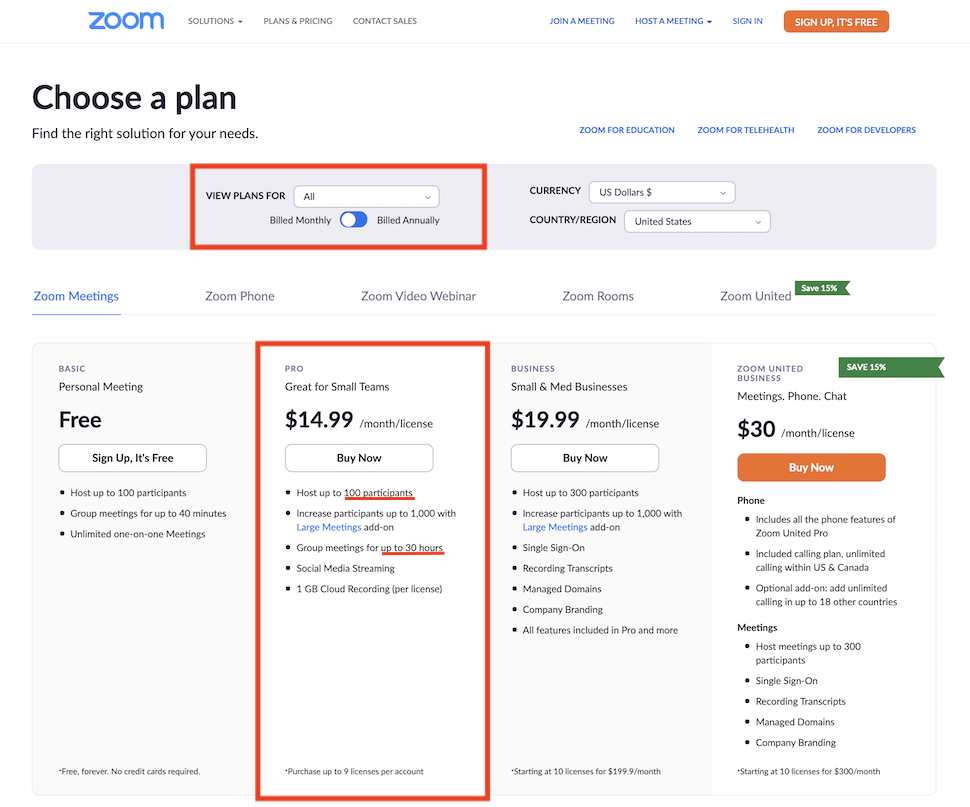
Prepare an ending for your baby shower that includes thanking everyone, doing a toast to mom, or something similarly memorable.
As you and your guests get a feel for the pace and tone of your baby shower, you can choose whether to stick to your planned ending exactly or go with a more casual ending with guests signing off after your agenda is done and things have started winding down.
20. RECORD your virtual shower
Although it’s virtual, your baby shower is a super precious event on your pregnancy timeline and a milestone on your baby’s journey into the world.
You’ll absolutely want to have it recorded, whether to enjoy later or to show your baby along with their first ultrasound, heartbeat recordings, and other milestone memories.
You’ll get your best footage with a designated cameraman (an iPhone should work just fine), but if you’re short of hands, a stationary camera mounted on a tripod will do just fine.
Zoom also has the option to record your event, which you should use, but a second camera will help you capture and preserve the off-screen excitement and ambiance of the shower itself.
21. Be specific and intentional about what you do and don’t want
When it comes to both your baby registry and your virtual baby shower, you have so much to choose from.
Minimalist baby registries are in vogue, and your virtual baby shower doesn’t have to be a Hollywood production.
It should be exactly what you want it to be.
Take some time to think this over in advance, as you’re doing now.
A minimalist registry is great if it suits you, but there are also guests who would love to show you their support especially during socially distanced times.
Stuffing your baby registry with items at all price points that you will actually use—even if not during your baby’s first months—might be the perfect way to fill both needs and reduce the cost of having a baby while keeping things classy.
Weigh your pros, cons, and options to envision what would make this day most memorable for YOU.
After you’ve settled on what “perfect virtual baby shower” means, be sure to share your vision for the day in your first post to your private virtual baby shower Facebook event, or on the virtual baby website that you set up.
Perfection is personal.
Simple can be stunning.
Minimalist can be memorable.
Congratulations and good luck!
You’ve got this.